¶ Ambiente Nuvem - Oracle Cloud
Porque escolher Oracle Cloud
- A Oracle Cloud é uma das referências mais importantes em termos de tecnologia de nuvem atualmente. Ela foi projetada para ser a melhor nuvem para cada aplicação do mercado, expandindo as possibilidades dos usuários de forma exponencial.
- Possui um recurso gratuito - Always Free que possibilita a criação de máquinas simples sem custo mensal.
- PS: Esse conteúdo está
TODOhospedado gratuitamente.
- PS: Esse conteúdo está
- Se precisar escalar, basta acessar Gerenciamento de Contas no Oracle Cloud Console e concluir as etapas de atualização. Você continuará tendo acesso aos recursos de uso livre e pagará apenas pelos recursos padrão que usar.
- Escolhendo São Paulo/SP ou Vinhedo/SP temos IP público no Brasil.
- Quando mais perto, menor a latência, maior a velocidade. Fábio Akita - Youtube
Porque escolher Ubuntu 22.04
- O Ubuntu Server é um sistema operacional open source específico para servidores que integra a gama de distribuições do Ubuntu desenvolvida pela Canonical, como Ubuntu Desktop, Ubuntu Cloud e Ubuntu Core.
- A popularidade do Ubuntu Server em data centers tem explicação, a começar pela qualidade do sistema operacional em si.
- A interface amigável, estabilidade e segurança representam suas maiores vantagens, e pelo fato de que muitos dos usuários do Linux conheceram o sistema por meio da distro para desktop.
- Por sua vez, no Ubuntu Server o foco são aplicações que preencham os requisitos para construção de um servidor completo, ou seja, relacionadas a Redes e Segurança da Informação.
- Uma característica importante do Ubuntu Server: a distribuição do sistema na versão LTS (Long Term Support - o tempo de suporte para o Ubuntu Server é de cinco anos).
¶ Criando um servidor na Nuvem Oracle
-
A Camada Grátis do Oracle Cloud pode ser feita acessando a URL https://signup.oraclecloud.com/. Você obterá uma avaliação de 30 dias com um crédito de 300 dólares; depois disso, sua assinatura de Créditos Universais começará. Sua conta será ativada automaticamente e você receberá um e-mail de boas-vindas.
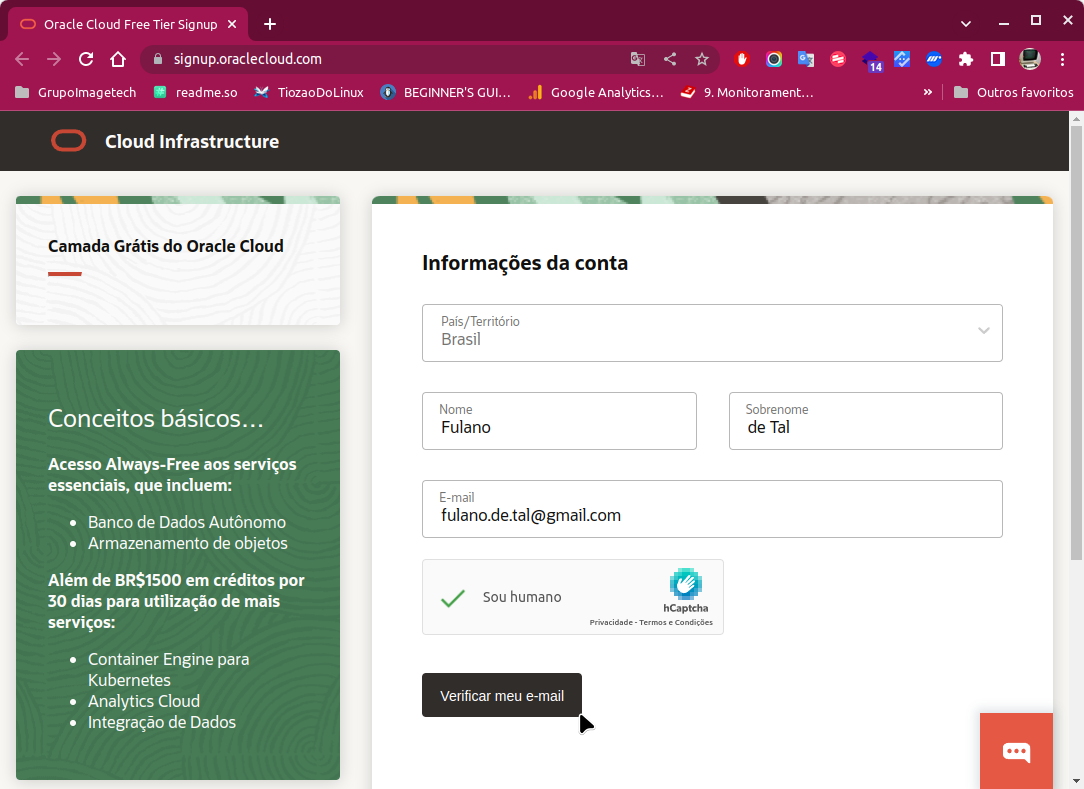
-
Neste momento, abra seu email, complete as etapas finais. Vai ser solicitado um Cartão de Crédito, mas não se preocupe, é apenas uma precaução por parte da Oracle para
quando/sevocê quiser aderir ao plano pago. Já tenho esse cadastro há mais de ano e nunca fui cobrado pelo plano Always Free.
¶ Provisionando um novo servidor
Criando uma Instância, você poderá acessá-la através de uma conexão Secure Shell (SSH) no endereço IP público disponibilizado.
- Acesse https://cloud.oracle.com e entre com sua identificação/senha.
- Clique no botão Create Instance conforme tela abaixo
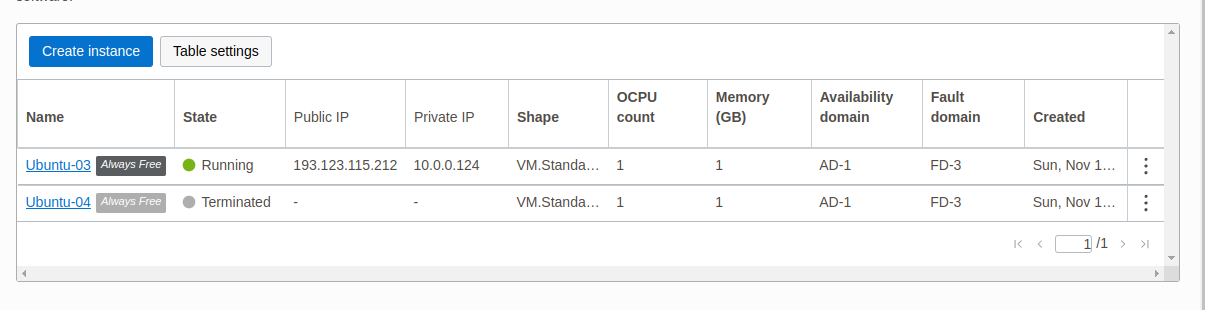
- Coloque um nome sugestivo para esse servidor no campo Name
- OBS: Esse nome pode ser alterado posteriormente, mas é importante que esse nome identifique unicamente esse servidor para evitar transtornos futuros
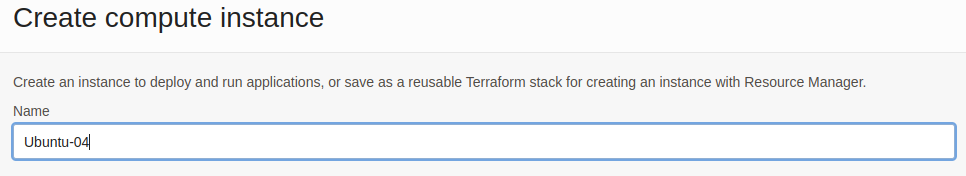
- OBS: Esse nome pode ser alterado posteriormente, mas é importante que esse nome identifique unicamente esse servidor para evitar transtornos futuros
- Clique no botão Image and shape e selecione a opção Canonical Ubuntu 22.04
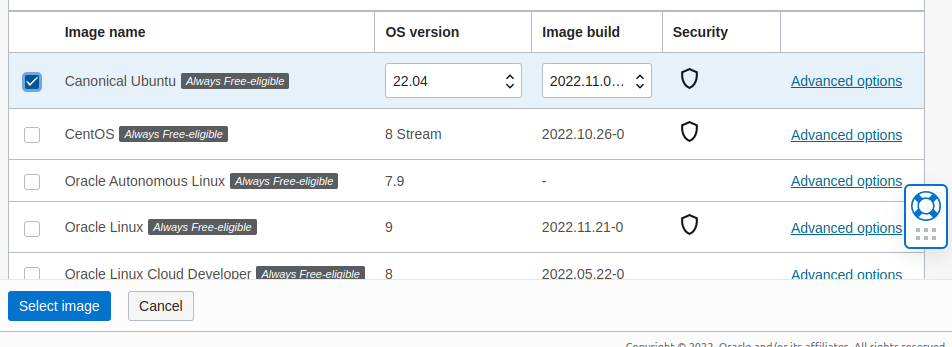
- A seleção apresentará a opção conforme abaixo
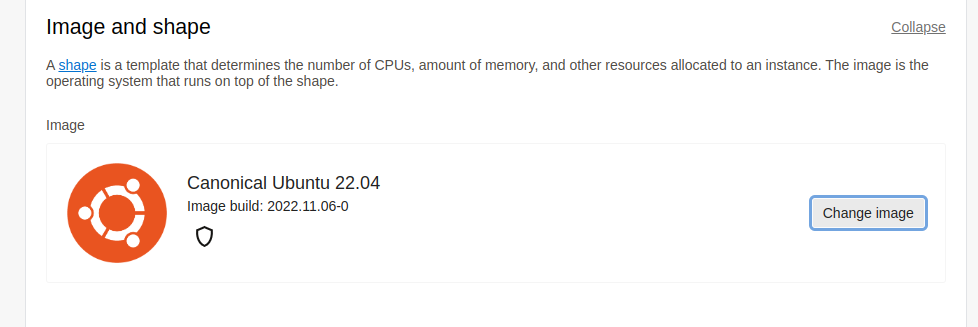
- A seleção apresentará a opção conforme abaixo
OBS: Para criar seus próprios pares de chaves, você pode usar uma ferramenta de terceiros como OpenSSH em sistemas de estilo UNIX (incluindo Linux, Solaris, BSD e OS X) ou o Gerador de Chaves PuTTY no Windows.
Um bom tutorial para Ubuntu 22.04 encontra-se aqui: https://www.digitalocean.com/community/tutorials/how-to-set-up-ssh-keys-on-ubuntu-22-04
- Na opção Add SSH keys clique na opção Upload public key files e selecione sua chave pública. Guarde bem seu par de chaves, pois sem ele, não terá como acessar seu servidor.
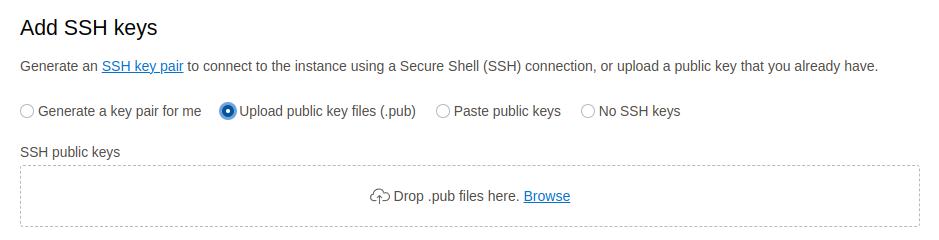
- Um pop-up permitirá a seleção da chave pública conforme abaixo
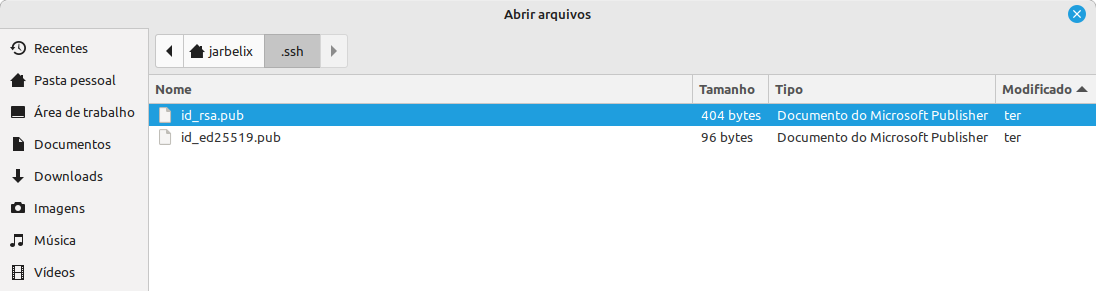
- Sua opção deve se assemelhar à tela abaixo contendo a chave pública
id_rsa.pubselecionada
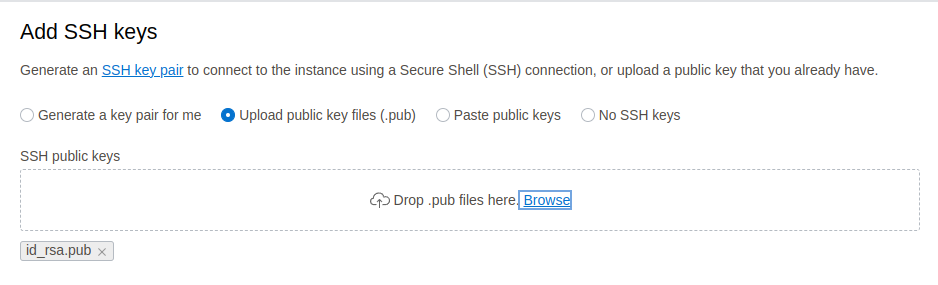
SUPER DICA
Por default, uma instância disponibiliza 50GB de HD. O total de HD disponibilizado na sua conta Always Free é de 200GB. Então é possível criar até dois servidores com 100GB cada. Uma das opções do Boot volume é Specify a custom boot volume size que preenchemos com 100GB.
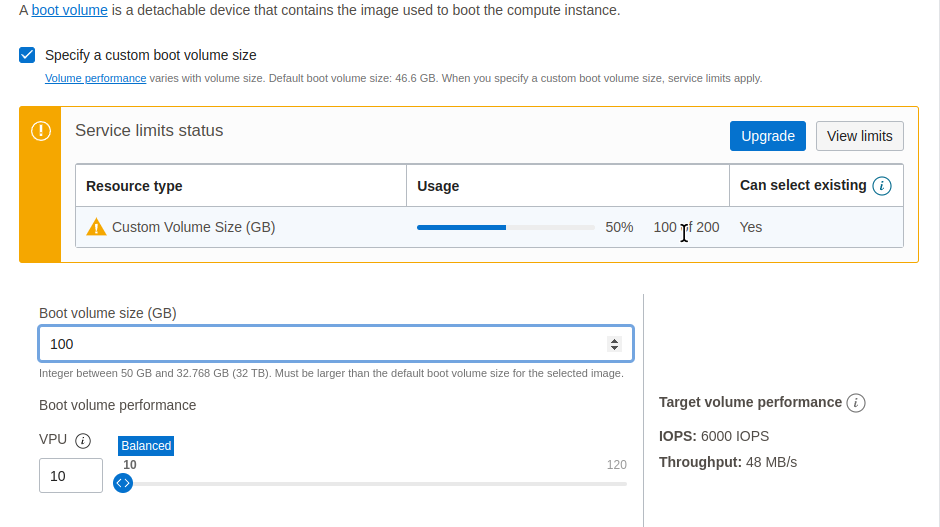
- Logo após clicar em Create, a tela abaixo será exibida
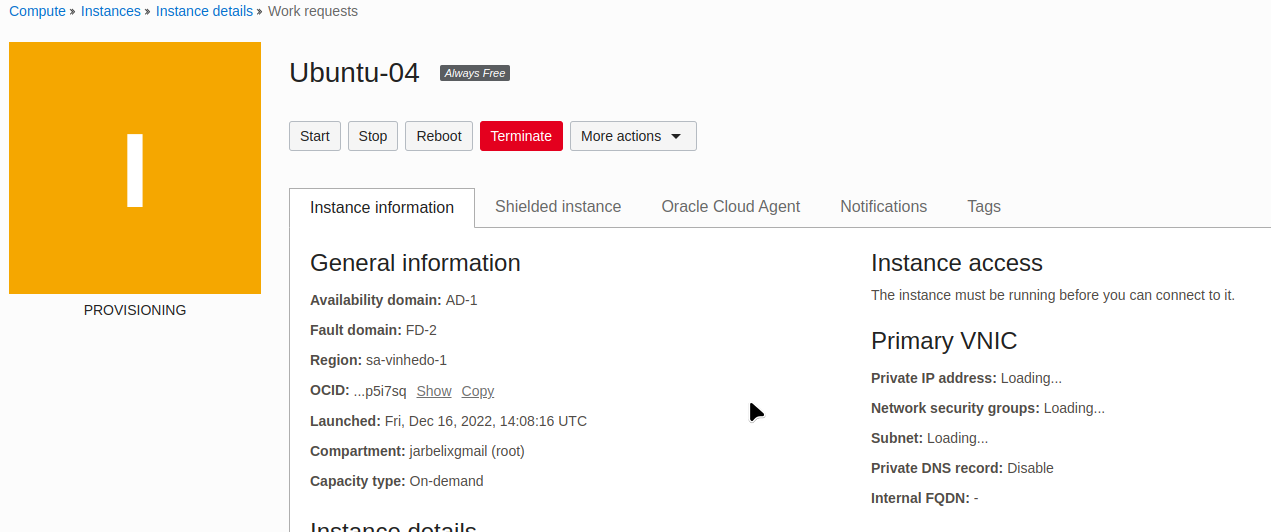
- Dentro de alguns istantes teremos mais informações da instância Running incluindo o IP Público para acesso remoto
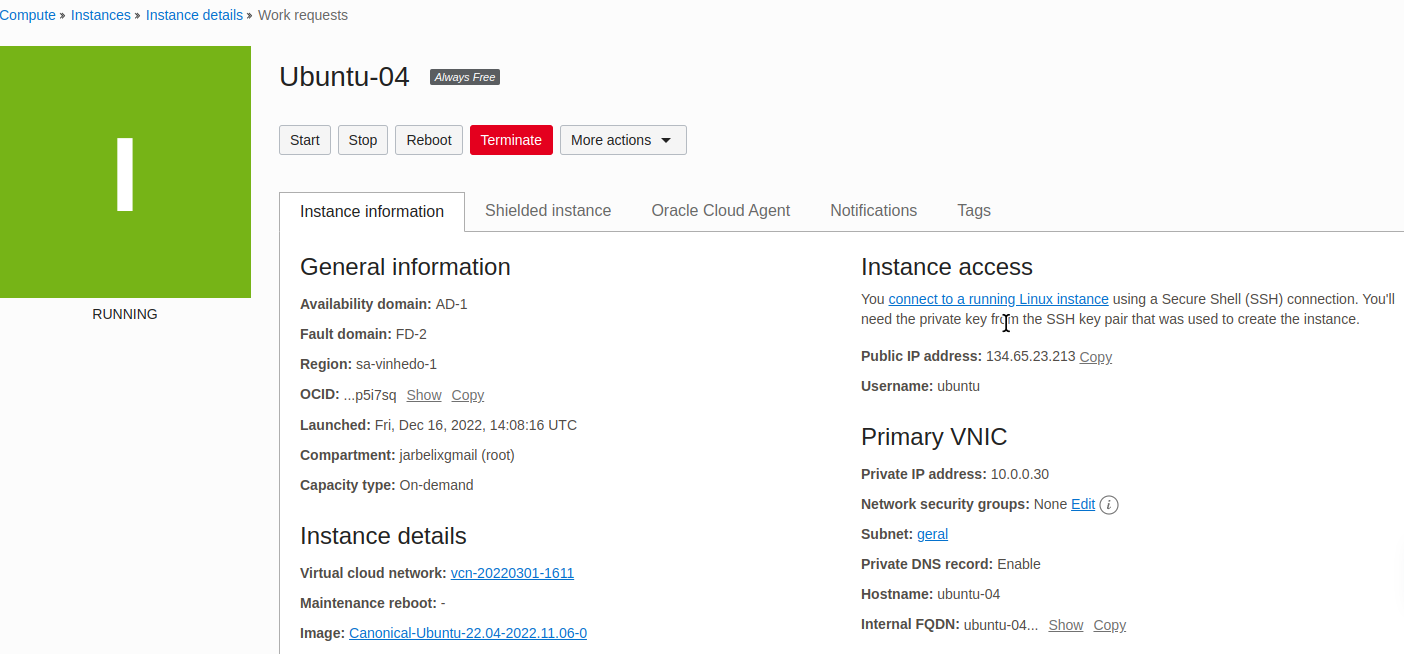
- Dentro de alguns istantes teremos mais informações da instância Running incluindo o IP Público para acesso remoto
¶ Acessando o servidor via ssh
ssh [email protected]
The authenticity of host '134.65.23.213 (134.65.23.213)' can't be established.
ED25519 key fingerprint is SHA256:aMMDD2JLiP1e9OsGeMsIkxKMToaFH0Ugqv1nfH2bq+A.
This key is not known by any other names
Are you sure you want to continue connecting (yes/no/[fingerprint])? yes
Warning: Permanently added '134.65.23.213' (ED25519) to the list of known hosts.
Welcome to Ubuntu 22.04.1 LTS (GNU/Linux 5.15.0-1021-oracle x86_64)
* Documentation: https://help.ubuntu.com
* Management: https://landscape.canonical.com
* Support: https://ubuntu.com/advantage
System information as of Fri Dec 16 14:12:32 UTC 2022
System load: 0.20751953125 Processes: 118
Usage of /: 2.0% of 96.73GB Users logged in: 0
Memory usage: 23% IPv4 address for ens3: 10.0.0.30
Swap usage: 0%
0 updates can be applied immediately.
The list of available updates is more than a week old.
To check for new updates run: sudo apt update
The programs included with the Ubuntu system are free software;
the exact distribution terms for each program are described in the
individual files in /usr/share/doc/*/copyright.
Ubuntu comes with ABSOLUTELY NO WARRANTY, to the extent permitted by
applicable law.
To run a command as administrator (user "root"), use "sudo <command>".
See "man sudo_root" for details.
ubuntu@ubuntu-04:~$
¶ Obtendo informações iniciais
ubuntu@ubuntu-04:~$ free -h
total used free shared buff/cache available
Mem: 964Mi 195Mi 361Mi 1.0Mi 406Mi 613Mi
Swap: 0B 0B 0B
ubuntu@ubuntu-04:~$ df -hT
Filesystem Type Size Used Avail Use% Mounted on
tmpfs tmpfs 97M 1.1M 96M 2% /run
/dev/sda1 ext4 97G 2.0G 95G 2% /
tmpfs tmpfs 483M 0 483M 0% /dev/shm
tmpfs tmpfs 5.0M 0 5.0M 0% /run/lock
/dev/sda15 vfat 105M 5.3M 100M 5% /boot/efi
tmpfs tmpfs 97M 4.0K 97M 1% /run/user/1001
ubuntu@ubuntu-04:~$
¶ Permitr acesso ao root via chave privada
ubuntu@ubuntu-04:~$ sudo cp /home/ubuntu/.ssh/authorized_keys /root/.ssh/authorized_keys
Agora saia dessa sessão como usuário ubuntu e conecte-se como root
ubuntu@ubuntu-04:~$ exit
logout
Connection to 134.65.23.213 closed.
jarbelix@jarbelix-Nitro-AN515-44:~$ ssh [email protected]
Welcome to Ubuntu 22.04.1 LTS (GNU/Linux 5.15.0-1021-oracle x86_64)
* Documentation: https://help.ubuntu.com
* Management: https://landscape.canonical.com
* Support: https://ubuntu.com/advantage
System information as of Fri Dec 16 14:17:14 UTC 2022
System load: 0.02978515625 Processes: 114
Usage of /: 2.0% of 96.73GB Users logged in: 0
Memory usage: 22% IPv4 address for ens3: 10.0.0.30
Swap usage: 0%
0 updates can be applied immediately.
The list of available updates is more than a week old.
To check for new updates run: sudo apt update
The programs included with the Ubuntu system are free software;
the exact distribution terms for each program are described in the
individual files in /usr/share/doc/*/copyright.
Ubuntu comes with ABSOLUTELY NO WARRANTY, to the extent permitted by
applicable law.
root@ubuntu-04:~#
¶ Criar swap de 4GB
fallocate -l 4G /swapfile
chmod 600 /swapfile
mkswap /swapfile
swapon /swapfile
echo '/swapfile none swap sw 0 0' | tee -a /etc/fstab
¶ Validando a swap disponível
free -h
total used free shared buff/cache available
Mem: 964Mi 188Mi 364Mi 1.0Mi 411Mi 620Mi
Swap: 4.0Gi 0B 4.0Gi
¶ Melhorar a utilização do swap
cat <<EOF > /etc/sysctl.d/99-swappiness.conf
# https://www.shellhacks.com/swappiness-in-linux-ubuntu-how-to-change/
vm.swappiness=5
EOF
¶ Habilitar o swappiness sem reboot
sysctl -f --system
¶ Validando o swappiness
cat /proc/sys/vm/swappiness
¶ Atualizar sistema
apt update
apt dist-upgrade
Reading package lists... Done
Building dependency tree... Done
Reading state information... Done
Calculating upgrade... Done
Try Ubuntu Pro beta with a free personal subscription on up to 5 machines.
Learn more at https://ubuntu.com/pro
The following NEW packages will be installed:
linux-headers-5.15.0-1025-oracle linux-image-5.15.0-1025-oracle
linux-modules-5.15.0-1025-oracle linux-modules-extra-5.15.0-1025-oracle
linux-oracle-headers-5.15.0-1025
The following packages have been kept back:
apport python3-apport python3-problem-report python3-tz
The following packages will be upgraded:
binutils binutils-common binutils-x86-64-linux-gnu ca-certificates cloud-init initramfs-tools
initramfs-tools-bin initramfs-tools-core kpartx libbinutils libbpf0 libctf-nobfd0 libctf0
libexpat1 libglib2.0-0 libglib2.0-bin libglib2.0-data libnetplan0 libnfsidmap1 libpython3.10
libpython3.10-minimal libpython3.10-stdlib libsqlite3-0 libxml2 linux-headers-oracle
linux-image-oracle linux-oracle login multipath-tools netplan.io nfs-common passwd
python3-distupgrade python3.10 python3.10-minimal rsync snapd tmux tzdata
ubuntu-advantage-tools ubuntu-release-upgrader-core
41 upgraded, 5 newly installed, 0 to remove and 4 not upgraded.
25 standard LTS security updates
Need to get 155 MB of archives.
After this operation, 584 MB of additional disk space will be used.
Do you want to continue? [Y/n] Y
¶ Desabilitar regras de firewall
iptables -F
netfilter-persistent save
systemctl disable --now netfilter-persistent
¶ Validando regras de firewall
iptables -L
Chain INPUT (policy ACCEPT)
target prot opt source destination
Chain FORWARD (policy ACCEPT)
target prot opt source destination
Chain OUTPUT (policy ACCEPT)
target prot opt source destination
Chain InstanceServices (0 references)
target prot opt source destination
¶ Liberando portas de entrada na Oracle
SUPER-DICA
Por segurança, a configuração default no Virtual Cloud Networks, as Ingress Rules liberam apenas a porta22.
Para disponibilizar seviços é necessário liberar as portas necessárias. Veja abaixo um exemplo
- Acessando a configuração. Clique no menu à esquerda (três traços), clique na opção Networking e por último em Virtual Cloud Networks
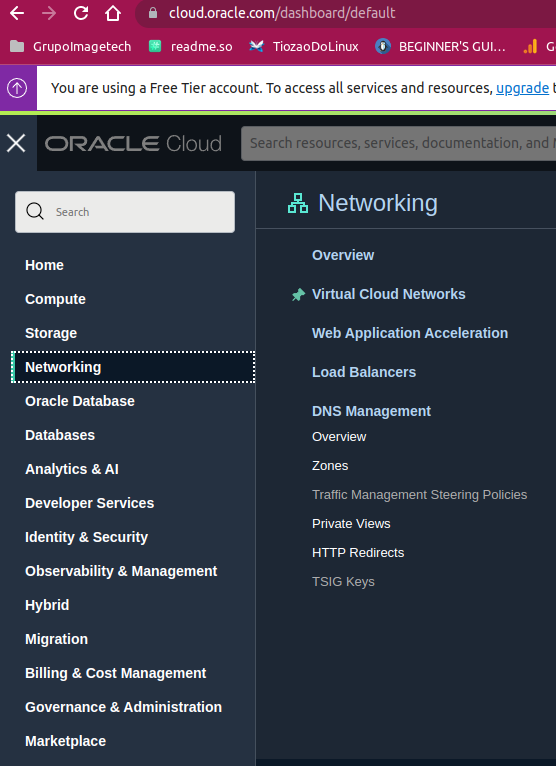
- Exemplo de uma configuração mais
permissiva
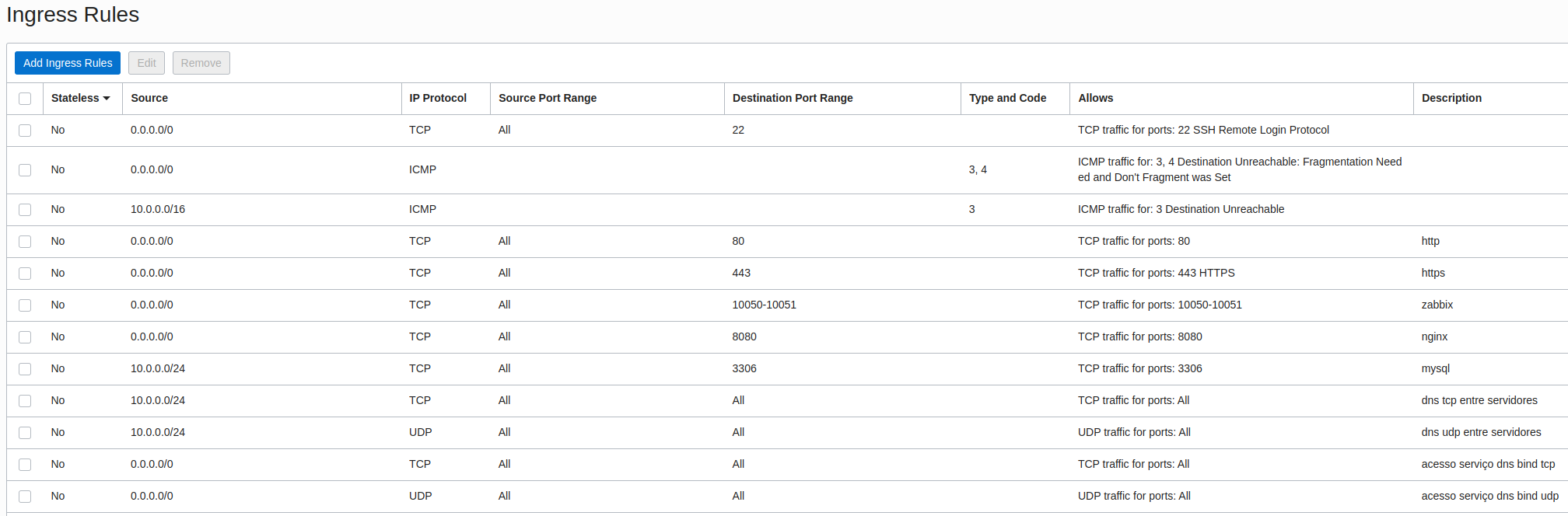
¶ Referências
- Use Oracle Cloud Infrastructure sem pagar nada por isso! - https://youtu.be/r6ygZXh4YjY
- Criação de VPS Grátis na Oracle Cloud 24GB RAM e 4CPU - https://youtu.be/u_CLq1Ksx3Y